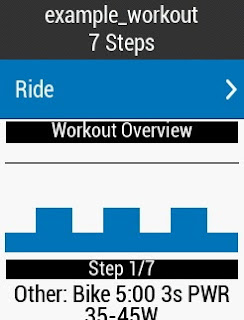FTP Percentage and RPE mapping
Based on Heart Rate & RPE Training Zones for the Endurance Athlete - MountainPeakFitness and RPE: Why Ignoring Your Power Meter Can Make You Faster - Sufferfest . I made a simple mapping of RPE and FTP Percentage: RPE FTP(%) 1 22 2 44 3 55 4 68 5 75 6 91 7 100 8 110 9 122 10 135+ It is just a simple conversion for me to use. All copyrights reserved for MountainPeakFitness and Sufferfest. If any content is unappropriate, please leave a message below. I will remove it immediately.